Business Card Printing
The Basics
Business cards or calling cards, whatever
your use or intention can be produced in just about any shape, size or material.
For the sake of brevity, we are going to
limit the content here to business card printing as commonly found in the United
States
The standard card size measures 2.0” x 3.50
inches. The most inexpensive card you can obtain from your local print
professional is usually black ink on white cardstock. The standard quantity is
500, although in this day and age of digital printing it is not uncommon for
orders of 250 or less.
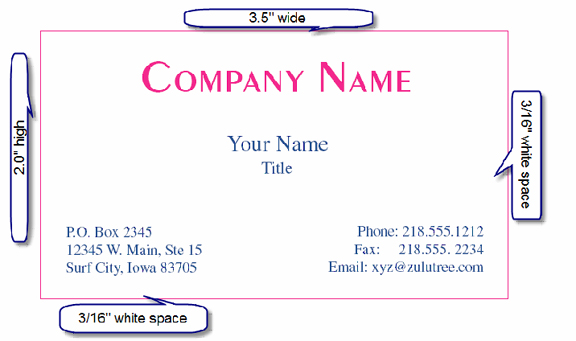
Many customers believe that the lower
quantities will save them a lot of money, especially when they are being printed
for a person who probably will not use many throughout the year.
Maybe yes, maybe no. Here’s why:
You see, the cost of production of a
business card, as with most printing is front-loaded. For example, if we are
print a simple one color card using customary offset printing methods, with
real ink, on a printing press there is the time it takes (in addition to
creating artwork) to setup or make-ready, make plates and run the job. Say,
that takes 30 minutes and your investment for the printing only will be $45.00.
To print 1000 cards it will take 31 minutes
and the investment may be $51.00
Why is that? Well, for one thing, it is not
efficient to print cards one-at-a-time, even if we could. Typically, cards are
laid out 8 to 12 up on a single sheet of paper. The printing press, poking
along at a slow 5000 sheets per hour only has to print 42 to 63 sheets to do a
job of 500, 2.0 x 3.5” cards. Or, only about a minute at run speed.
Below is a typical setup of how we would
print a business card that does not require ink from edge to edge. This would
allow for 12 cards to be printed on an 8.5” x 11.0” sheet of card stock with
crop/trim marks. In this example, .25” of waste area around all four edges
allows placement of the crop/trim marks.
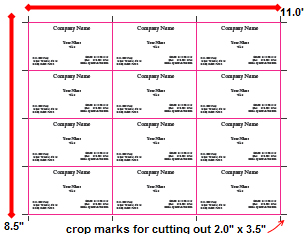
Print shops use automated
business card slitters to assure a uniform card, but also use a guillotine paper
cutter when conditions require non standard cuts.
It takes the same number of plates and setup
time to do 500 as it does 1000 and the run time is almost insignificant.
There are many other variables involved that
can influence cost. However, those are the basics in the offset printing world.
Some companies that specialize in printing
business cards use large 40” presses and gang multiple client orders on a single
sheet. That’s why you can buy full color cards so inexpensively. It is also why
you have very few choices for paper selection.
Digital printing on high-end production
color units have taken over many print jobs that used to go on the offset
press. Even though these digital printing devices, sometimes called “laser
copiers” run at a slower speed, they can turn around a job much quicker because
there is no ink to dry, no plates to make, no chemistry solutions and no highly
skilled press operator is involved.
The quality between the two methods does
differ. Many times the digital print devices do not print as well on many paper
stocks as the offset printing press. But, if may be that you won’t care a lick.
All you care about is getting the job done that is pleasing to your eye, Right?
Your print professional should discuss the specifics with you if your time and
budget will be a variable.
The Paper
Paper type is a critical ingredient as you
may or may not suspect and it will affect the look and feel of your card.
If you know exactly what you want, then it
is not an issue. However, if you are unsure or are looking for options, then be
sure to ask your print professional. They will be pleased to show you one of
hundreds of paper stocks available from the mills.
Caveat. If a
professional designer has recommended a paper type to you, don’t assume that the
paper is available or will fit your budget. Some paper types are only available
if you buy a large quantity of up to 2000 sheets. Just because the paper
appears in a mill swatch book does not mean they will sell a ream for your
business card. Thus, before you settle on a paper type, ask your designer or
print professional to check the availability.
Recently the mills have been offering
heavier grades of stock to the glee of customers. The common standard business
card paper weight is still “80 pound cardstock” (80#) but more and more we are
seeing 100#, 120# and double thick cardstock available. These heavier weights
really make an appealing and sturdy business card likable by all.
So, if your business card feels “flimsy”
compared to others, it might be that it is time to tell your print professional
that you want to upgrade.
Themography or “Raised Printing”
Have you ever touched a business card where
the type or graphics feel textured or raised up? Chances are they have been
thermographed.
“Raised printing” (thermography) has been
around for many years. Some people have fallen in love with it so much they
have their stationery, envelopes, brochures, and announcements done with it. We
have even seen book covers done with thermography.
The process works like this. When an item
is printed and comes off of the printing press, it goes into a heat chamber
where clear resin is dropped on the wet ink and essentially cooked. The resin
adheres to the ink and nothing else.
So, the ink is technically not raised. It is
flat as ever. It is just the resin sitting on top of the ink that bubbles up.
If you look at a thermographed item closely under a magnifying glass you will
see plainly the clear resin.
Raised printing does change the ink color
appearance slightly. If color is critical we suggest using the “coated” paper
pantone guide to get a best guess of how your ink color will look after the
“raised” printing process.
This may not be a problem unless you are
trying to match an envelope or letterhead flat ink color against a business card
ink color that has been thermographed.
Also, very small type sizes tend to plug up
and can become difficult to read when the thermography raised print process is
applied.
The cost to thermograph an item sometimes
carries a price premium so it is best to ask your print professional at the
outset.
Creating Your Business Card Design
It’s great if you have the knack for
design. Often there is a huge chasm between designing to print one card and
that of laying out the design to print hundreds and thousands.
For novice print buyers and designers this
is critical to your understanding. There is much more to know than buying those
ready made business cards shells at Office Depot and then printing from
Microsoft Word to your inkjet desktop printer.
Professional designers own software to
assist them with every possible facet of laying out a design. The common
software suite is Adobe In Design, Adobe Illustrator, Adobe PageMaker, Quark
Express, Corel Draw or Freehand. You may also satisfactorily use Microsoft
Publisher.
However, if your only software available is
Microsoft Word, Powerpoint, Excel or something else you will be time ahead by
taking your design directly to your print professional for repurposing.
Most designers and advertising agencies use
Macintosh computers to create their work. Whereas, the typical business person
has a Windows Computer so the file you may provide may not be compatible. The
usual exception is if you render a portable document file (PDF). PDF is a cross
platform file type. To learn more about why you ought to use pdf see the report “20 Insider Tips Revealed”.
The print professional has the skill and
tools to make things right.
Also, be aware that not all print
professionals are the same and have the same capability. Get a second opinion if
you do not feel comfortable.
For example, recently a personal
acquaintance asked us about printing a business card with some complex full
color graphics. His office manager had visited a print professional down the
street and was advised that the job would cost $$$$. Thinking that was beyond
their means, they set the job aside until asking us about it at a social
gathering.
We looked at the card and quickly determined
the problem could be solved for a cost the client could easily afford. The
difference was talent and tools appropriate for the job.
To reiterate, get a second opinion if you
don’t feel comfortable.
Now, back to your card layout. When you are
designing a business card to give to a print house, it is a good idea to ask the
print professional how they would like it prepared.
A typical print professional likes to have
3/16” to ¼” white space around the card content elements. This makes it easy to
cut the cards to the standard finished size of 2.0” x 3.5”. See the example
below.
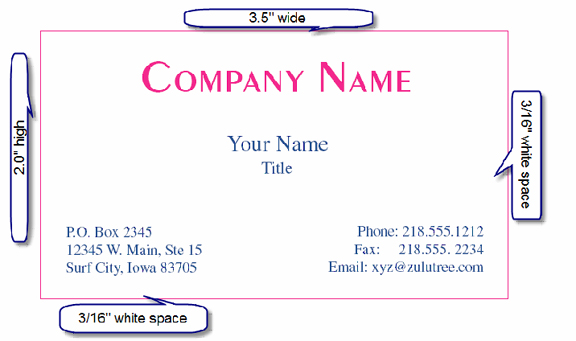
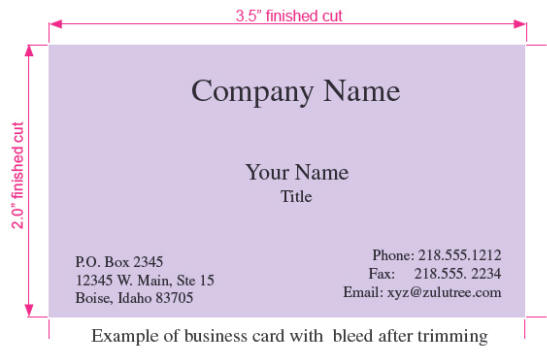
The example above incorporates a ‘Bleed”.
The purple ink goes edge-to-edge. It is not possible to print edge to edge.
Huh? Yes, it is true. The way a bleed is accomplished is to print beyond the
2.0” x 3.0” space and then trim the card to the finished size. Thus, it gives
the look of edge to edge printing. The same goes for all bleed printed
items. Newsletters, letterheads, brochures, flyers, etc. often use bleed to
enhance the appearance.
During a month we see many designs, even
from professional designers, that do not allow for the bleed space. Sometimes it
is due to simply how they saved their artwork. The layout had a bleed space
defined but when it was transmitted or copied to CD, the software switches were
set to cut off the bleed space. Other times the client/amateur designer was not
aware of the bleed space requirement. Generally, you will be safe if you add
0.125 or 1/8th of an inch for the bleed space.
It is also a good idea to ask your print
professional how they would like to have the card setup. Often your printer
will want to do the imposition themselves so all you need to do is setup one
card and leave the rest to us.
If you do it right, there is generally no
extra charge since you are saving the print pro time in the setup or pre-press
phase of the print job.
Can you print on the backside of
business cards?
Printing on the backside of the business
card is quite common and is generally the same process as printing on the front.
You will have a cost savings of the paper. Therefore, backside printing is
usually a little less expensive than the front.
Fold over Business cards
Fold over cards are especially useful for
those companies that want to use their card like a mini-brochure. The standard
size of a fold over is 4.0” x 3.5” that folds to 2.0” x 3.5” but often people
like to have a shorter front folder over so that the dimensions of the front is
1.75” high and that back of folded card is 2.0” This makes for a nice looking
presentation.
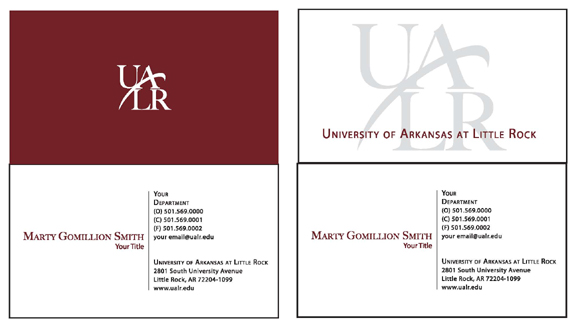
You can find all these services and more at
West Printing Company.
There are lots of ways to reach us. Our
physical address is, 327 12th Street, Toledo, Ohio 43604. Via
internet www.toledoprinter.com where
you will find contact email addresses.
Of course we welcome your call at (419)
246-0857
We want to be your print professional.
Toledo's West Printing Company knows that trust is something earned. Clients are
never taken as granted. We do our very best to understand your need and desired
results. You are not a number here. Every one of our clients is valuable and
given the utmost respect. Call us today (419) 246-0857 and someone nice will
answer. |